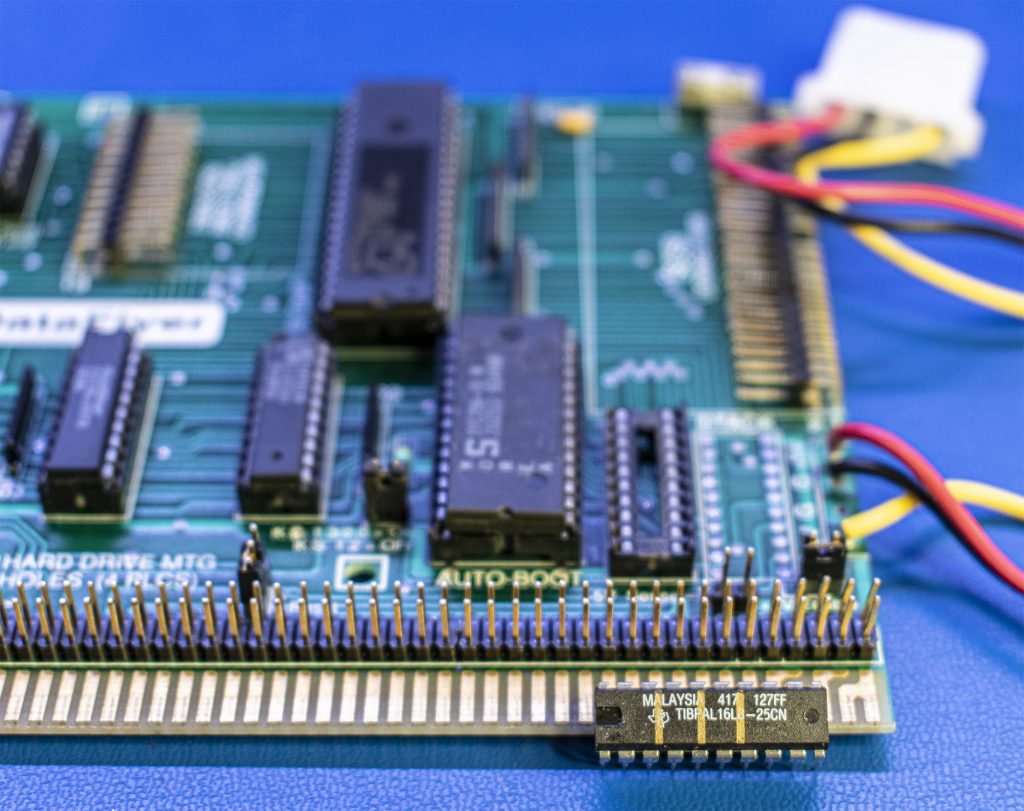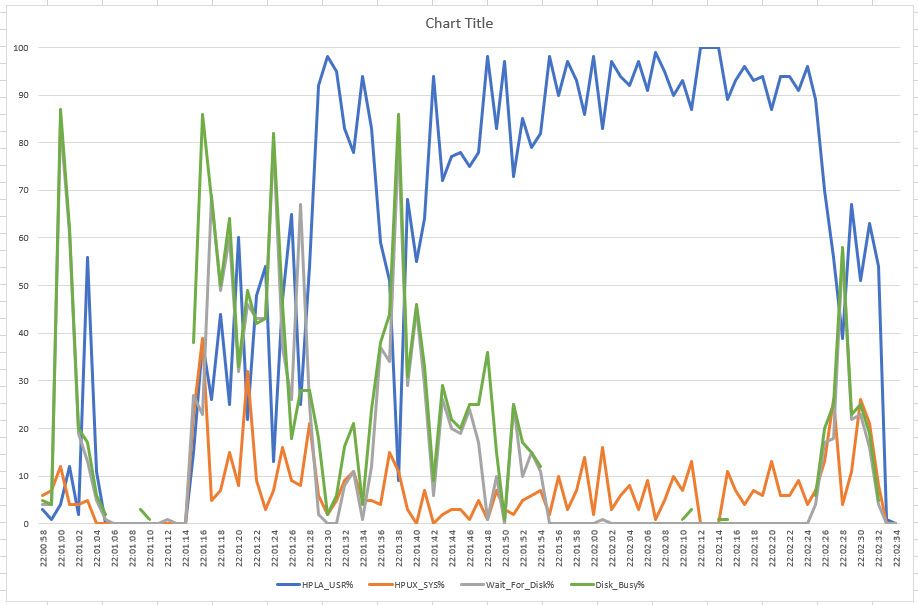Articles from Techtravels Amiga Blog
Primary tabs
2-wire digital voltage display accuracy
I had a few needs to for a simple voltage display that can handle the range of +5v to +12v. There’s a few different applications like displaying the state of a battery, a state of a power supply and so on. I was fairly interested to know how accurate these displays are considering they are only a few dollars each. I ordered these from Amazon.
Refilling Star Micronics NX-1020 black ribbon ink cartridges
I have an old Star Micronics NX-1020 Rainbow printer from circa 1993. I bought this printer using my paper route Christmas money that I saved up for months. The printer served me valiantly throughout the early 90s. This is a 9-pin dot matrix printer and was based on popular designs available from Epson, Okidata, and others.
HP Agilent 5382A tear down with photos
I recently tore down an Agilent E5382A Flying Lead Set. I used a Torx T-4 bit to remove the (4) tiny tiny screws.
This adapter has a 90-pin connector that comes from HP logic analyzer cards, and then goes out to single ended flying leads for direct connection to the System Under Test.
Setting up a SCSI2SD on HP 167xxA for CDROM and HDD targets
This quick guide contains instructions on how to setup, configure, burn, and launch an install from a SCSI2SD when inserted into an HP/Agilent Logic Analyzer on the 16700 series. A fresh install is always recommended, just like for other operating systems like Windows. I do not recommend imaging your previous SCSI drive, and then trying to burn it directly onto the card.
I’m using a 32GB SD card for this. You’ll need to play with the sector count field if you vary from this.
Evaluating Battery Backup Solutions for CPAP machines
I recently had a need to provide a battery backup solution for a CPAP machine. A CPAP machine helps people, who suffer from sleep apnea, get a good night’s rest. About 20 million Americans suffer from this condition. This machine provides a large amount of heated, humidified air through a mask. Motors (like those driving a large air pump), and heaters (heating the water to prevent drying out membranes) take a lot of power. The CPAP machine consumes 35w nominally, and 90w peak.
Amiga MAST enhanced unidrive external drive teardown
Back in the Christmas of 1991 or 1992, my parents bought me an external floppy drive. It was $129, which was a lot of money back then. The equivalent price would be about $245 after inflation.
I probably found this drive in either AmigaWorld magazine or Computer Shopper, which iirc was a thin newspaper type printed on large format paper.
This external amiga-specific floppy drive with DB23 connectors had a few unique features. It had a two-digit track indicator for which track was being read or written. It also had a few switches in the back. The three switches controlled:
How to mount HPUX 10.20 VxFS logical volumes in a modern linux environment
This is a problem that I’ve wanted to tackle for quite some time. Since I’m using SCSI2SD and also messing around with a few different logic analyzers, I’ve got several HDD images that include both data files and operating system files. When they are sitting on my machine, they are just these huge masses of data, essentially HDD-sized chunks. Of 4GB, 16GB, 32GB and so on. Sometimes, I want to peer into them, or compare contents…..or literally any other manipulation beyond just coping/moving them around.
Corrosion near/underneath HP Logic Analyzer module plastic runners
The problem is corrosion…..
Corrosion appears to be happening either directly under or nearby the various sized (but typically 5″ long) plastic runners that line the bottom of the large PCB modules. These plastic runners protect the small surface mounted components on the bottom board from being scraped off when being inserted. Due to the proximity of the modules, with the install order being from BOTTOM to TOP, the front-panel connector edge of the module below it can scrape and accidentally yank off a small SMD part.