Viruses
One of the downsides of MorphOS’s compatibility with the classic Amiga is that a lot of it’s viruses is also compatible. The other day I got reminded of this and decided to check my system for viruses.
There isn’t a native virus checker, but for the same reason you can get Amiga viruses, you can also use some Amiga virus checkers. The one that is most up to date is from 2004 and is called VirusZ.
To get it to work, you need to download these files: VirusZ, xvs.library, xfdmaster and DisLib. When you have downloaded them, unpack them to RAM:.

Let’s start with DisLib. Go to the drawer.

Copy this library to Libs: (don’t copy it to Mossys:Libs as it’s reserved for system libraries).
Next, go to the xfd_User drawer. There will be an installer there. Double click on it.

Click Continue.

Just click Continue when you get this message.

Next, go to the xvs drawer and double click on it’s installer.

Click Continue.

A Quick Install is just fine. Click Continue. It will soon be done and you can quit the installer.
Next we go to the VirusZ drawer and click on it’s installer.

Click Continue.
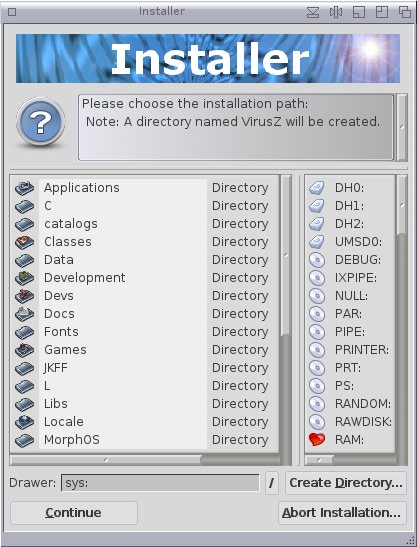
Here you can decide where you want the program to be installed. A directory named VirusZ will be created automatically. I choose Applications/Programs.

Since we have already installed the necessary libraries VirusZ will tell us everything is fine.

Next we get this message. I chose to let the program send a message to Georg Höermann. But it doesn’t tell us if it works or not.

Here I chose No because I’m pretty certain that the page is gone by now.

Now it’s all installed and we can start using the program. Go to the drawer.

Double click on the VirusZ icon.

You will get this message. But since I’m pretty sure it’s because Amiga and MorphOS uses different kinds of file systems I decide to click Cancel. You will get this message every time you start the program. Then the program itself start as a small bar at the top.

Right click on the bar (you may have to move it slightly to make it respond, for some reason): Project –> Check Files…
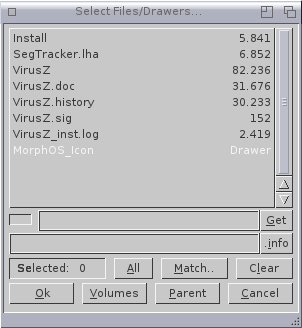
Type sys: at the top white field and press Enter.

Press the All button.

Press Ok.

Now let it check your various files.

After a while I get these Errors: message. I guess there are files in MorphOS VirusZ simply can’t read. Maybe it’s intentional. But then, it starts to find some viruses.

It turns out to be the HappyNewYear 96 virus (you can read about it here) that has been a pain in the neck for me since my Amiga days in the 90’s. To think that they have survived somehow and infected my MorphOS machine. Luckily it’s not that dangerous, but it’s still something I really don’t want.
Then after a little while (faster than I thought it would be) the entire Sys: drawer is checked.
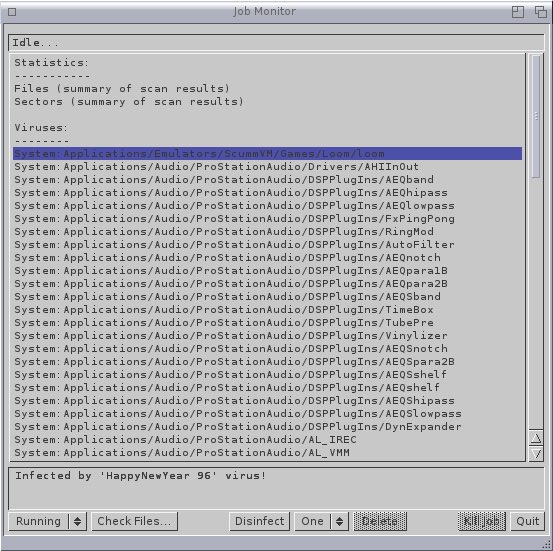
At the bottom you see two buttons. Disinfect and One. I click on Disinfect.
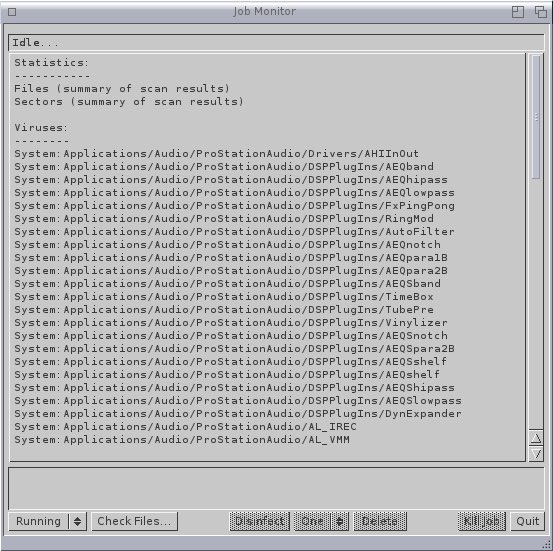
Like magic, the virus is gone!

Next I mark the top file and change the One button at the bottom to All. Then I press Disinfect again.

Now all infected files are cured. Just to make sure I quit this window and let VirusZ check sys: again. This time it doesn’t find any viruses.
There are also settings if you right click on the program bar –> Preferences –> File check. This is the default setting.
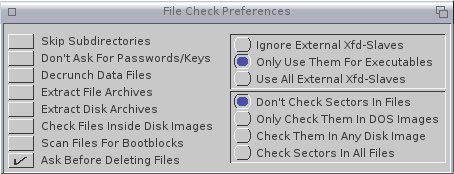
As I understand it it only checks uncompressed files, so I decided to test checking all but the top two boxes and check for viruses again.

But this time when I check sys:, it crashes after a while. Trying the same thing again have the same results. The same goes for when I check work: as well. Eventually, I find a setting that works for work: but not for sys:. For sys:, you should use the default setting.
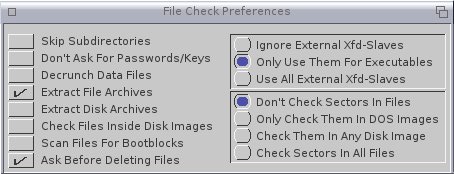
With this I was able to look into more files, even though the CPU had to work hard for it. I did run into a weird glitch. When I tried this on my USB HDD I did find the same virus in my backup folder (which was to be expected), as well as the Happy New Year 97 virus; a similar and also mostly harmless virus. But when I deleted the viruses, the HDD looked like it has been erased. All the icons was gone, most of the folders and all of my files. Naturally, I panicked, but after checking it in Windows it was all still there. And after a reboot in MorphOS everything was back to normal. That sure was a scare.
Well, now hopefully my (and your) system is virus free and stays that way. Don’t forget to run VirusZ from time to time just to be safe. Viruses have a nasty habit of returning in one form or another.