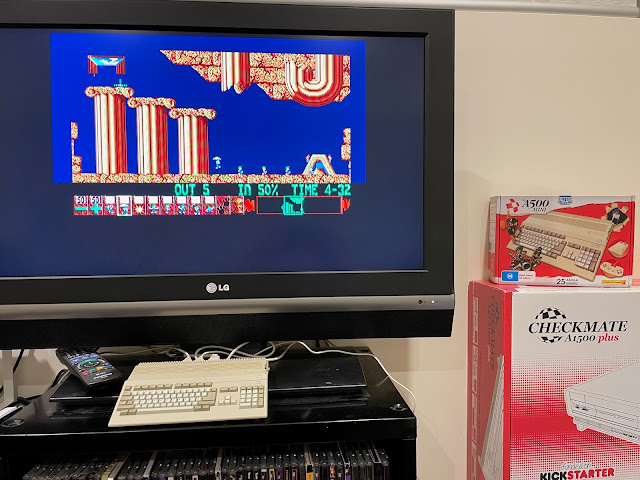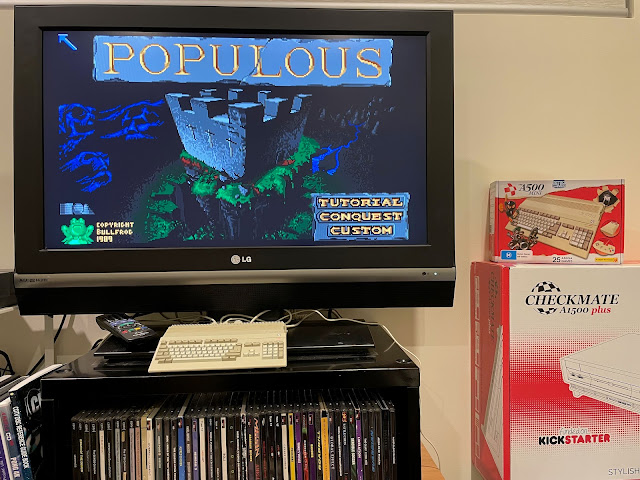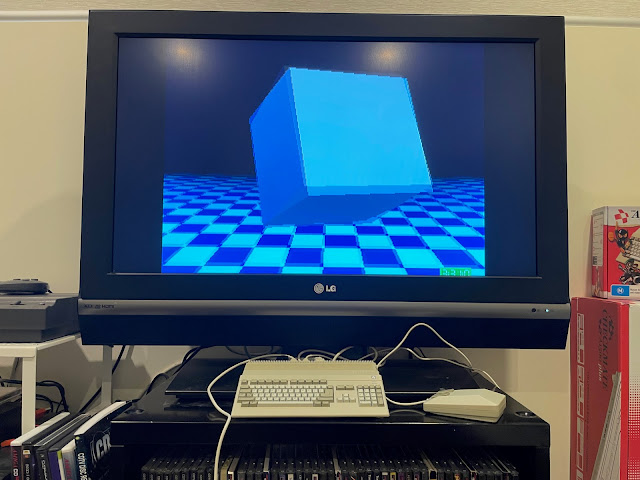The A500 Mini has arrived
The A500 Mini is finally released in 2022, and I received mine a few days ago. Let's take a look!
- A small, attractive, easy to setup and use emulation of 25 pre-packaged WHDLoad Amiga 500 games, that hooks directly into your modern HDMI TV.
- Easy to use interface to select and launch pre-packaged games, with save game support for each making it easy to save progress for games that never did support such functionality!
- An adequately performing emulation of a Workbench 1.3 era 1MB Amiga 500 gaming system, with a limited amount of Amiga 1200 AGA game support.
- Designed to add WHDLoad packages via USB stick to play additional games not included with the system. (must be in .lha format)
- A fully functional Amiga system, upgradeable to use RTG, networking, sound cards, full AmigaOS 1.3/2.0/3.1/3.2/3.9 workbench and application functionality.
- Set up to allow the use of the most commonly distributed Amiga ADF floppy images and HDF hard disk images. Only WHDLoad packages are officially supported and ADF/HDF are not. I know the A500 Mini can be modified to use ADF files, but it is apparently not setup to allow ADF support for legal reasons.
- A replacement for real Amiga hardware, for people who already have one or more Amiga systems. It will never have the same functionality and expandability.
- An emulation of an Amiga 500/Amiga 1200 demoscene system. It's performance is equivalent to a Raspberry Pi 3, which does not allow for running all Amiga demos as they were on the original hardware. (admittedly some do work in my testing - but many run badly or glitching)
- Equivalent performance for Raspberry Pi 4/Pi400 systems running similar Amiberry emulations with AmiKit XE or PiMiga distributions running on Linux. It just isn't as fast. The Pi 4/Pi 400 is a better Amiga emulation system, runs much faster, is cheaper, and has more out of the box features, but it doesn't have the cool Amiga 500 casing. (how long before someone transplants a pi4/pi400 into the A500 Mini case I wonder?)
- Nostalgic former Amiga owners, who don't have a Classic Amiga anymore.
- Former Amiga owners who only used the system for playing games, and have no interest in what the Amiga can do beyond gaming.
- Former Amiga owners who don't want to be bothered with setting up emulation or Classic Amiga hardware, and just want a quick plug and play nostalgic Amiga gaming experience.
As with all of these Mini systems, they have to deal with cost-effective licensing for games included with them, which means the games included are not necessarily the classic Amiga games that you would like to have included.
The keyboard is non-functional though, which is logical given how small it is. Like the C64 Mini they released previously. Hopefully they release a A500 Maxi like they did for the C64 Maxi, with a full functional keyboard. For now though, we have this.
The A500 Mini case is very detailed and it is clear someone went to a lot of trouble to make sure it matched the original Amiga 500 as closely as possible:
The floppy drive section is non-functional, as games are loaded via WHDLoad files loaded onto USB sticks or the built in games included with the package:
There is a power button, USB-C power connection (but note that no charger is included - I used an Apple iPhone charger), HDMI output (720p), and 3 USB ports.
To be honest I really think it needs one more USB port - with the mouse, keyboard, and gamepad connected, you can't plug in a USB stick unless you remove one of these first, or have a USB hub connected to the unit, which kinda detracts from the plug and play nature of the system.
The USB mouse looks just like the original Commodore Amiga mouse for the Amiga 500/Amiga 1000, and for me is the most impressive thing here! The buttons feel nice too.
I note that the HDMI cables, USB-C power lead, gamepad and mouse leads all match the Amiga 500 colour scheme also, so they look very nice.
I set the language to English on Power on - very impressed with the Workbench 1.3 motif for the selection screens and options - very nicely done.
With the carousel election screen then appearing, I quickly started to try out the 25 included games:
Having the flippers mapped automatically to the gamepad left/right shoulder buttons is great, and makes getting into the game quick and easy.
The emulation fills the screen well, and no adjustments needed for the included games. Being able to save up to four save game points for each game is very handy, and something you can't do on these games on a real Amiga.
On attaching an empty USB stick (16GB) to the A500 Mini and selecting it from the carousel, I get the QR code to download the required software that needs to be placed on the USB stick before you can launch any WHDLoad games you might have on it.
The manual also covers how to browse WHDLoad programs on your USB stick, and how to save/load games launched from the USB stick.
Browsing the games, I decided to try Agony first, one of my favourite games on the Amiga.
Most Amiga games are fine to fill out the screen with 640 width by 240 height setting. So I press the home button on the Gamepad to exit back to the carousel, and then adjust the setting according before launching the game again.
Aladdin had some stuttering in the intro section, Banshee was ok, and Burnout was ok.

As mentioned earlier, it is necessary to adjust the screen sizing per game loaded from USB stick, which does get a bit tedious. Since most Amiga games run perfectly to fill out the screen with 640x240 settings, I think they should just make that the default, and then allow people to adjust it for games that need it, like APB, Speedball, and other games that use a slightly larger screen display than usual.
Doing the same for other favourite games like Rainbow Islands, R-Type, Ruff N Tumble, and Supremacy makes them a joy to play on the A500 Mini. For Amiga games, the A500 Mini is a really nice solution.
Being able to use the save game feature for games like Mega Lo Mania is fantastic and really makes picking up longer games like this really easy on the A500 Mini:
A500 Mini is an attractive machine. But it's performance and functionality as delivered is not fast enough for the expectations of most current Amiga emulation or Classic Amiga owners. For demoscene enthusiasts I wouldn't even look at it at all.